Version Updates
Welcome to the YesNoPickerWheel.com Version Updates page! Here, you can keep track of all the latest changes, features, and improvements we’ve made to enhance your experience with the wheel.
Our goal is to improve your experience by consistently adding new features and enhancing existing ones so that you can use this wheel in your daily life situations. Be sure to visit this page regularly to stay updated on what’s new and how we’re evolving to better meet your needs.
Version 1 – Basic Simple Wheel
In the first version of our wheel, we introduced a simple tool with just “Yes” and “No” options. It also included a counter to track the frequency of each result, helping users see how often each outcome occurred.
Furthermore, users could select up to 5 input sets. For example, choosing input set 1 would display “yes” and “no” once.
When you select input set 2, both the “Yes” and “No” options will appear twice on the wheel. This same logic applies to the other input sets as well, allowing for a customizable experience based on the number of sets you choose.
Once the Yes or No wheel finishes spinning, the result is displayed in a pop-up window, giving you an instant answer to your question.

Version 2 – Flexibility
In the 2nd version of our yes or no spinner we added following features.
Reset Counter Button: This new button lets you easily reset all counted results. With just one click, you can clear the previous counts and start fresh, making it perfect for repeated use or when you need to restart your game or decision-making process.
Yes, No & Maybe Mode: In addition to the classic Yes and No options, we’ve introduced a second mode that includes a third possible outcome: “Maybe.” This feature is especially helpful when you’re looking for more flexibility in your 50-50 decisions, offering a neutral option alongside Yes and No.
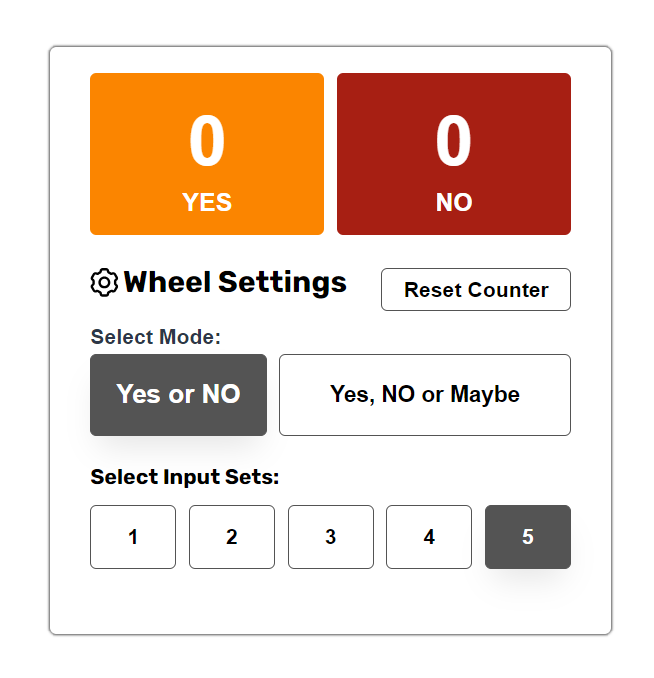
Version Update 3 – Exciting Features
In version 3, our team added the following exciting features, expanding the yes or no generator tool’s capabilities and enhancing user experience.
Full Screen Option: You can now enjoy the Yes and No wheel in full-screen mode, offering a more immersive experience by displaying only the wheel and its settings across your entire screen. This helps you focus solely on the decision-making process for added engagement.
This feature removes distractions and provides a clean interface, making it easier for you to focus on your decisions without any interruptions.
Background Music: We’ve added background music that plays when the result appears in the pop-up window, making the experience more engaging and enjoyable. The music adds an exciting element of anticipation, making it fun for users of all ages.
View & Download Results History: With this feature, you can now view and download your results history in PNG format, allowing you to save and share your decisions with friends and family on social media. It’s also a great way to keep a record of your choices for future reference.
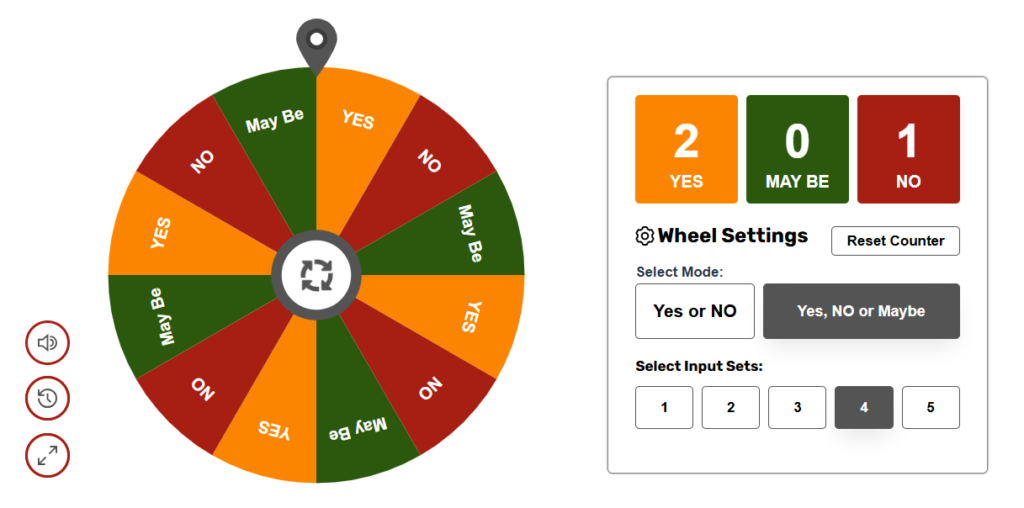
Important Note: We’ll keep you updated on this page whenever we make changes to our Yes or No spin wheel, introduce new features, or enhance existing ones. Stay tuned for the latest improvements!
Finally, we would love to work on if you want our team to update any existing features or add new exciting ones to our tool, please feel free to contact us at [email protected].
