Wheel Settings
Select Input Sets:
Oops!
Congratulation!
Maybe!
We often face moments when making a decision feels overwhelming. Whether it’s picking a particular game, ordering a specific food menu item, or deciding whether to wear an outfit or not, we’ve all been there.
Here comes the exciting Yes or No Wheel, a simple yet effective tool that helps you make quick and random decisions. Let’s explore it in detail.
What Is Yes Or No Wheel – A Quick Overview
It’s a decision-making wheel tool that assists you whenever you’re stuck in a 50-50 situation in any real-life event. By simply clicking the “Spin Wheel” button, it generates a random Yes or No outcome for your query, turning the decision process into an engaging and enjoyable activity.
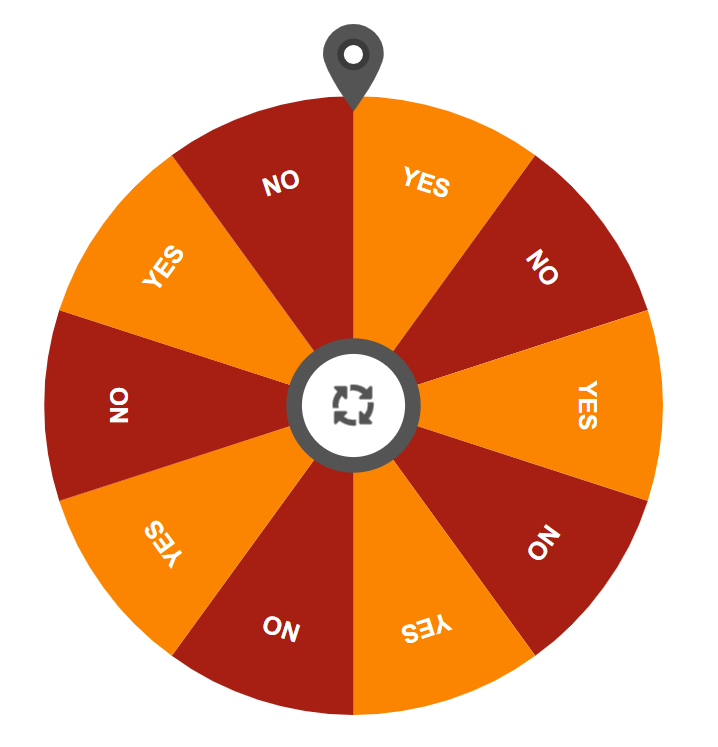
How To Use Yes No Picker Wheel – A Step By Step Guide
Using this wheel is as easy as performing a task with closed eyes. However, there are few details we would like to clarify for you and explain how the tool work properly.
So, let’s get into the workings of this exciting yes no spinner wheel.
Spin The Wheel
To use this tool, your first step is to locate and simply click the spin button situated at the center of the wheel. This action alone will generate a yes or no answer to any of your fifty-fifty question.
It is important to mention that our yes-or-no spin wheel rotates and selects the answer randomly. We have not set any frequency for the appearance of yes or no, making it more reliable and impartial.

You can also personalize your wheel by adjusting the settings according to your preferences. Allow us to explain how it works.
Choose Your Mode
Our wheel offers two different modes to enhance your decision-making process.
The first mode is the major ‘Yes or No’ option, which provides a simple and direct answer to your questions. This mode is perfect for situations where you need a clear and definitive response.
The second mode in this wheel expands the choices by adding a ‘Maybe’ option, creating a ‘Yes, No, or Maybe’ wheel. This mode is particularly useful when the situation allows you for some flexibility or you are not looking for a definitive answer.
Most importantly, both modes ensure the wheel stops at a random answer, maintaining the spinner’s reliability.
So, whether you choose the simple mode or the more flexible yes, no, or maybe mode, the wheel provides a quick and unbiased solution to your decision-making needs.
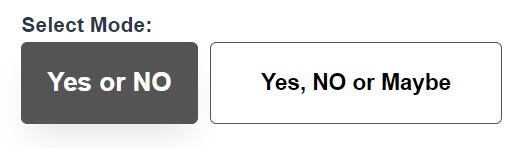
Customize Your Input Sets
Another interesting feature we have included in our wheel is the number of input sets, ranging from 1 to 5. This determines how many times ‘yes’ and ‘no’ will appear on the wheel.
Let’s say if you select one input set, the wheel will have ‘yes’ and ‘no’ each appear once. If you select two input sets, ‘yes’ and ‘no’ will each appear twice, and up to 5 input sets.
Interestingly, this feature also extends to the yes, no, maybe mode. For instance, if you select input set four each of the option will appear four times on the wheel.
The number of input sets adjusts the balance of outcomes on the wheel. So, whether you choose a single set or multiple sets, this feature helps ensure that the wheel provides a fair and balanced result every time.
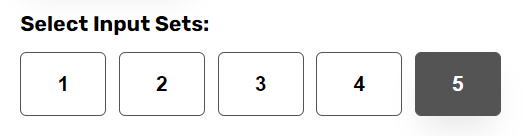
Yes, No or Maybe Wheel Counter
Our tool also have the counter feature that keeps track of how many times the wheel has stopped on each option. This applies to both modes.
This feature helps you keep track of results from multiple spins, giving you a clear record of the wheel’s decisions.
Do you know? You can reset the counter values by simply pressing the reset counter button.
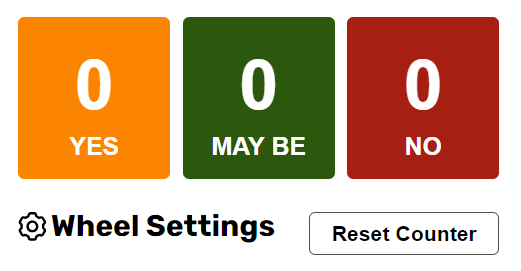
Result Pop Up Window
You can view the result of each spin in our result pop-up window. For example, when you spin the wheel, it stops after some time and reveals your answer, whether it’s yes, no, or maybe. You’ll also hear a delightful celebration sound along with a dedicated emoji that matches your result.
This adds extra fun and excitement to the decision-making tool, making each outcome feel like a victory.

What Extra Features Do We Offer in Our Yes And No Wheel?
It comes packed with several exciting features to enhance your decision-making experience, making it more engaging and entertaining. Moreover, we always try to add something new to our wheel in each versions update.
Here we are mentioning some of the notable ones you will surely like.
View & Download Results History
This yes or no picker wheel does not only provide instant results, but it also keeps a detailed record of all your spins. You can simply click the history button to view the results of all of your previous spins in one session.
This feature enable you to:
- Review Past Spins: It allows you to track the history of outcomes over time.
- Download History: You can download the history of your spins in PNG format. This option is conveniently located in the upper left corner of the history pop up screen.
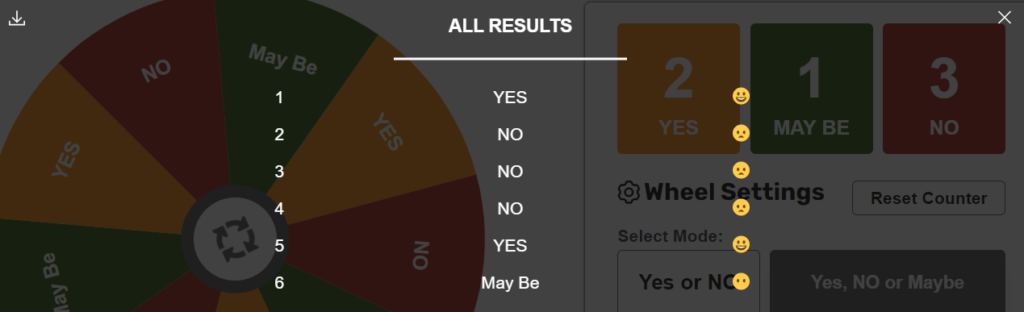
Full Screen Functionality
This feature allows you to see only the wheel on your entire mobile, desktop or tablet screen. It enhances your spinning experience by letting you concentrate solely on your yes-or-no decision and the wheel spin, without distractions from browser tabs or device interfaces.
You just need to click the following button to view wheel in full screen mode.

Volume Adjustment
Another cool feature in our tool is volume adjustment. You can easily increase, decrease, or mute the volume by clicking the sound button while the wheel spins and stops. The volume level you set here also applies to the music that plays during results pop up messages.

When Should You Utilize This Random Yes or No Picker Wheel?
You can use this versatile tool whenever you are confused while deciding a fifty-fifty situation in your life. It can make quick decisions. First, you need to think of a question, and then simply spin the wheel to receive an answer of yes, no, or maybe (if the maybe option is chosen).
Here are some ideal scenarios where the wheel can be useful.
Everyday Decisions
Several everyday decisions can sometimes feel overwhelming, especially when you are stuck in a situation where you just can’t make up your mind either to go for it or not. Here this wheel takes the pressure off by making the choice easy for you in a fun way.
Some of the examples are below:
- Should I go out for dinner?
- Should I eat salad?
- Should I cut my hair today?
- Should I do it yes or no?
- Should I say yes or no?
Shopping Choices
When you are unsure about purchasing online or in-store, the wheel can help you decide whether to go ahead with the buy. For example;
- Should I buy this shirt?
- Should I get those shoes?
Gaming Decisions In A Get Together
You can utilize this wheel tool for playing various games and making random decisions during a family or friends get-together. Some of the games you can play using this yes or no generator are:
- Spin the wheel to decide truth or dare for a friend at his/her turn.
- Decide whether to select a friend for singing or not.
Social Decisions
If you wish to resolve uncertainties about social interactions easily, yes and no wheel is the way to go. The questions given below are perfect examples of this scenario.
- Should I ask her/him out??
- Should I attend the party?
- Should I visit my friend?
Frequently Asked Questions
Let’s share the answers of some of the most common queries you might have in your mind.
Is This Yes No Spinner Free To Use?
Absolutely! This wheel is free for our visitors. You won’t need any premium plans or logins to access it. So, feel free to spin away to your heart’s content and get a quick result.
Is there a limit to how many times I can spin the Yes or No Wheel?
We haven’t set any limit on how often you can spin the wheel. Instead, you are welcome to use it as often as needed to aid in your decision-making process without any issues.
Is this Wheel suitable for kids?
Yes, our Wheel is suitable for all ages, including children. It can serve as a fun and interactive tool for kids to make simple decisions or to use in games and activities related to parties.
Can I customize this wheel?
You can customize it to some extent, such as selecting the mode of your choice like yes no wheel or yes-no-maybe mode. Additionally, you can choose from input sets ranging from 1 to 5.
What is the probability of getting yes, no, and maybe when I spin the wheel?
We have designed the algorithm of this tool to display a random result with each spin. There is no fixed pattern, so the probability of landing on each option is equal.
Can I use this wheel to play fun games with my friends and share the results on social media?
Yes, why not! In fact, we encourage you to have fun with your friends and family. You can definitely share your spinning wheel results on social media. To do so, simply download the results history image by clicking the download button on the “All Results” screen and share it wherever you like.
Concluding Thoughts – Your Feedback Matters
We have shared all the information that you need to know to use this random yes no wheel easily for getting quick answers to simple yes or no questions in your daily life situations.
We would love to hear your quality feedback. If you have suggestions or encounter any issues, please contact us and let us know. Your feedback is highly valuable and helps us improve our wheel.